Helium 10 Sales Estimator is a free tool designed to help FBA sellers easily assess monthly sales and revenue for products they’re interested in.
Accessible through the Helium 10 Chrome extension, it allows sellers to evaluate products while browsing Amazon. But how does it function?
In this article, I’ll break down everything you need to know about the Helium 10 Sales Estimator, including its features, how it works, and the advantages it offers.
Key Takeaways
What Is Helium 10 Sales Estimator?
The Helium 10 Sales Estimator is a free tool in the Helium 10 Chrome Extension that helps Amazon sellers estimate how many units a product might sell each month and how much money it could make.
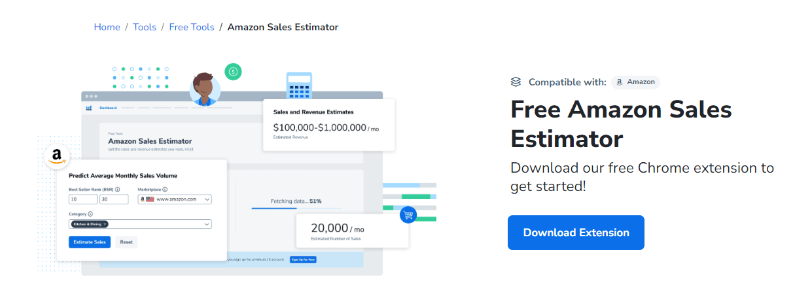
It looks at past sales data and other factors to give an idea of the potential sales and revenue if the product is sold at the Buy Box price.
This tool is useful for sellers to research products, check if their product ideas are worth pursuing, and understand the potential profits of competing for the Buy Box.
Who Should Use The Helium 10 Sales Estimator?
Helium 10 Sales Estimator is an essential tool for any Amazon seller, whether they are just starting out or have been selling on the platform for years. It is particularly useful for:
- New sellers looking to identify promising products to list on Amazon
- Experienced sellers looking to expand their product offerings or identify new opportunities
- Sellers who want to assess the sales potential of a product before investing in sourcing and listing it
How to Access Helium 10 Sales Estimator?
Sellers can access and use Helium 10 Sales Estimator using two methods.
1. Without A Helium 10 account
The first one is a basic sales estimator that anyone can use without any Helium 10 account or subscription. You will get 5 searches per month. However, this version of the sales estimator only provides estimates based on BSR, category, and listed prices – not for a particular product.
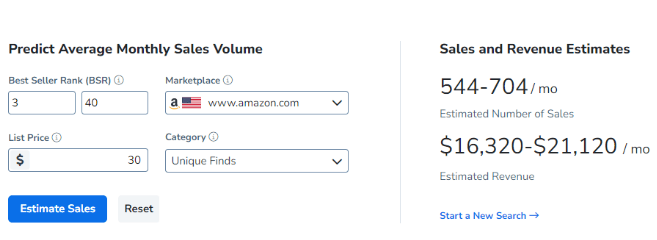
This type of data may not be sufficient for a seller as they won’t be able to decide which product to sell.
2. With A Free Or Paid Helium 10 Account
For more thorough sales estimation, you can subscribe to the Helium 10 free plan or paid pricing plan.
However, it works within the Chrome extension, so you must install it on the product page. I will explain this version of the sales estimator further in the post.
How To Use Helium 10 Sales Estimator?
Using Helium 10 Sales Estimator is a straightforward process. Here’s a step-by-step guide:
Step 1. Sign Up For A Free Account
First, you will need to sign up for a new Helium 10 account. Beginners can start with the free plan and upgrade the plan later if necessary.
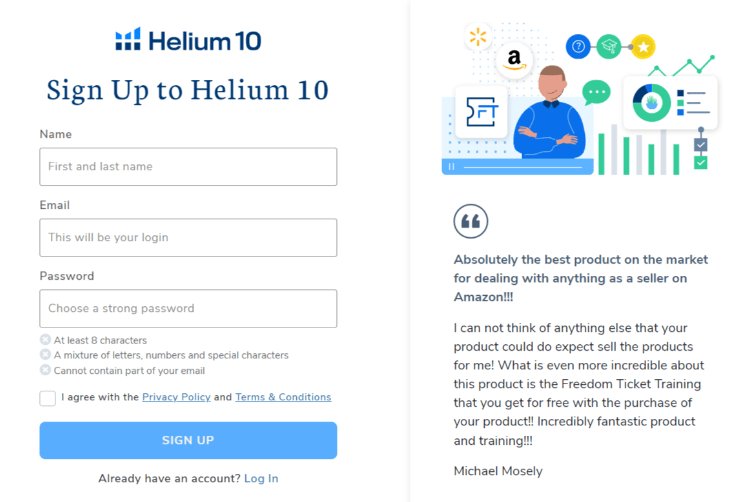
You can sign up with your name, email address and password to create an account. If you already have an account, just log in with your credentials.
Step 2. Download The Chrome Extension
Next, download the Helium 10 extension from the Chrome web store. Then, add your Helium 10 account to the extension.
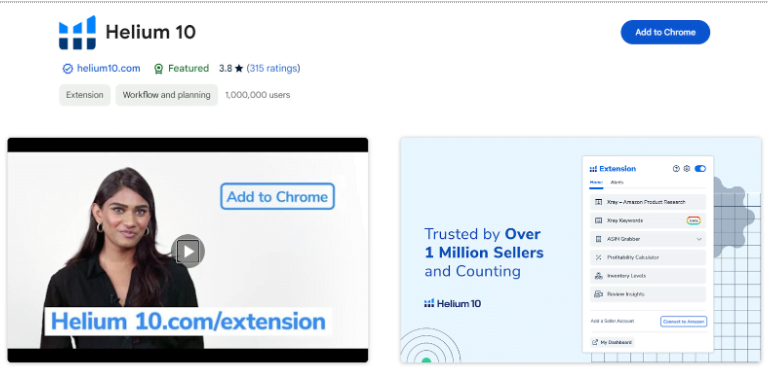
Once added, the extension will be enabled for Amazon search results and product pages.
Step 3. Open A Product Listing Page
Once the extension is added to Chrome, Helium 10 will start showing insights and data for search results and product pages.
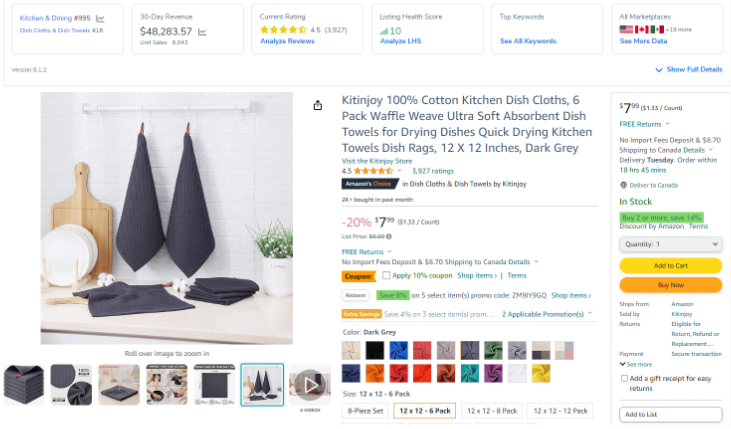
To particularly use the sales estimator tool, you will need to open a specific product listing that you are interested in selling in your Amazon store.
Step 4. Launch The Helium 10 Sales Estimator
Scroll down the page until you see the Calculators option. You will see two options: a Revenue Calculator and a Sales Estimator.
When you open the Sales Estimator tab, you will see the Buy Box price and competitive offers, with no monthly sales or net revenue data.
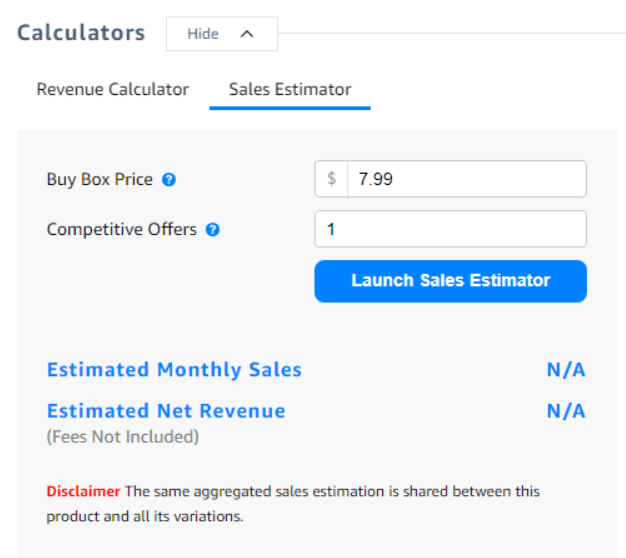
The competitive offers section shows how many sellers are competing for the same product. When you launch the sales estimator, it will show the number of units sold per month and net revenue.
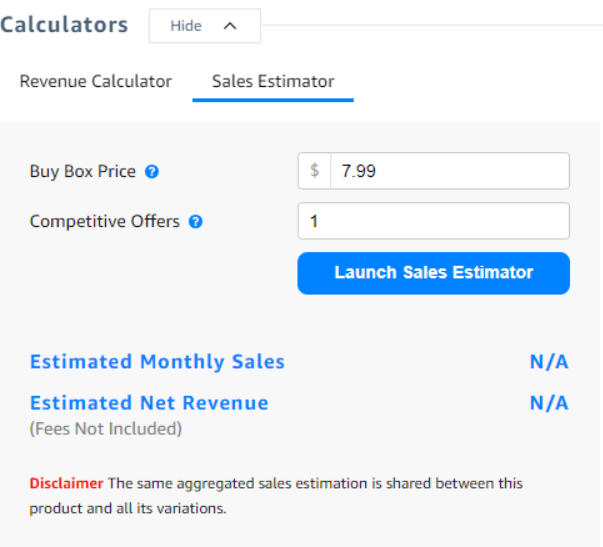
Along with that, you will be able to check other data as well that can impact your picking decision:
- ASIN
- Main category rank
- Subcategory rank
- The actual price of the listing
- Best Sellers Rank (BSR)
- Dimensions and weight
Step 5. Estimate the Sales And Revenue
The estimation process doesn’t end here. Now, you have to calculate the numbers after including yourself as a seller for that particular number. It will show you potential estimates of the products if you offer a price similar to the Buy Box.
For example, the box price for the product is $9.99, and two sellers compete for the product. The revenue and sales will appear for the sam
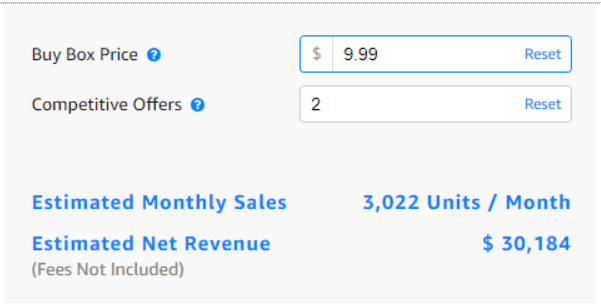
If you want to sell this product, set the price you want to sell at and add yourself as a competitive seller.
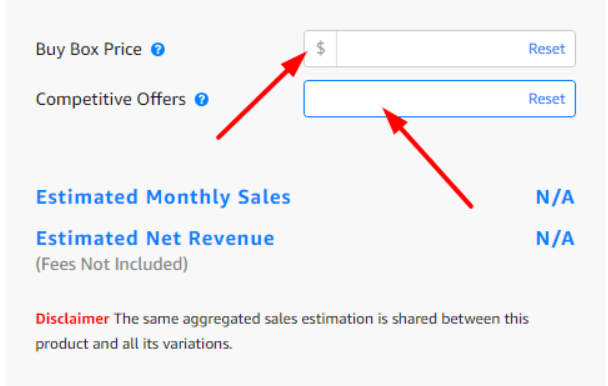
For example, if you want to sell this product at $8.99, then add yourself as an additional seller by increasing the number to 3. It will show you the estimated units you can sell and the revenue you can generate within a month.
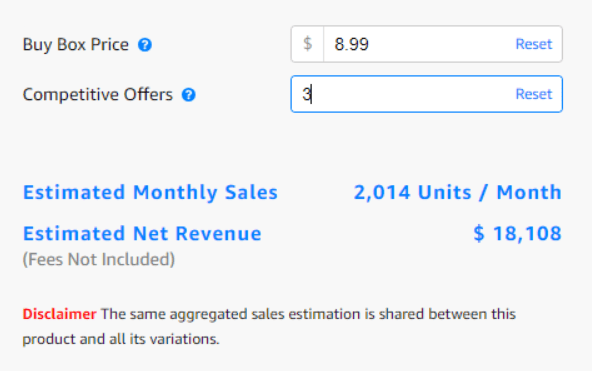
That’s how you can easily use the sales estimator tool. If you want to confirm the numbers, run the X-ray tool on the page and match the data.
You can also use the tool to compare multiple products side-by-side, helping you make more informed decisions about which products to source and list.
Why You Should Use Helium 10 Sales Estimator?
There are several compelling reasons why Amazon sellers should use Helium 10 Sales Estimator:
- Accurate sales estimates: The tool’s sophisticated algorithms and data sources provide sellers with highly accurate sales estimates, allowing them to make informed decisions about which products to source and list.
- Time and cost savings: By identifying promising products upfront, sellers can avoid the time and cost of sourcing and listing products that may not sell well.
- Competitive advantage: Access to detailed sales data and insights gives sellers a competitive edge, helping them identify and capitalize on emerging opportunities in the Amazon marketplace.
- Scalability: As a seller’s business grows, Helium 10 Sales Estimator can help them navigate the increasingly complex Amazon ecosystem, ensuring they continue to make informed decisions about their product offerings.
Helium 10 Sales Estimator vs Jungle Scout Sales Estimator
While both Helium 10 Sales Estimator and Jungle Scout Sales Estimator are popular Amazon product research tools, there are some key differences between the two:
| Feature | Helium 10 Sales Estimator | Jungle Scout Sales Estimator |
|---|---|---|
| Data sources | Combines data from multiple sources, including Amazon’s own data | Primarily relies on Jungle Scout’s proprietary data |
| Accuracy | Generally seen as more accurate, especially for niche and low-volume products | Tends to be more accurate for high-volume, mainstream products |
| User interface | More user-friendly and intuitive | It can be more complex for novice users |
| Pricing | Offers a range of subscription plans to fit different business needs | Offers a wider range of pricing options, including a free plan |
Here, we have only compared the sales estimator tools of both Helium 10 and Jungle Scout, but if you want to know which tool is better overall, then check our in-depth Helium 10 vs Jungle Scout comparison.
Conclusion: The Helium 10 Sales Estimator Provides Monthly Sales And Revenue Estimates
Helium 10 Sales Estimator is a necessary tool for any Amazon seller looking to make informed decisions about their product offerings.
With its accurate sales estimates, user-friendly interface, and powerful features, it is a must-have for businesses of all sizes looking to succeed in the Amazon marketplace.
FAQs
Helium 10 Sales Estimator provides more detailed and accurate sales estimates than Amazon’s own sales data, which can be limited in scope and not always up-to-date.
Helium 10 regularly updates the data in its Sales Estimator tool to ensure that the information is as current and accurate as possible.
Yes, Helium 10 Sales Estimator can be used to analyze product sales across multiple Amazon marketplaces, including the US, UK, Germany, and others.
While Helium 10 Sales Estimator is primarily focused on the Amazon marketplace, the tool can also be useful for sellers on other e-commerce platforms, such as eBay or Shopify.
Helium 10 offers a range of subscription plans for its Sales Estimator tool. However, it can be used with the free plan with limited usage per day.


