Helium 10’s Frankenstein is a powerful keyword processing tool designed to help you clean and organize large lists of keywords from your research. Whether you gather keywords manually or use Helium 10, Frankenstein helps identify the best ones to boost traffic and increase sales.
For Amazon or Walmart sellers, choosing the right keywords is essential for creating high-performing product listings.
If you’re not already using Frankenstein, now is the perfect time to refine your keyword strategy. Learn how this tool works and how it can improve your overall process.
What Is Helium 10 Frankenstein?
The Helium 10 Frankenstein tool helps sellers process thousands of keywords into a list of profitable ones. It’s a robust keyword processor tools for Amazon Sellers.
How Does Helium 10 Frankenstein Works?
But how does Frankenstein do this? This keyword filter works with other Helium 10 tools and makes it easier to de-duplicate keywords, remove unwanted characters, numbers, and words, and sort the keywords by popularity.
Who Can Use The Helium 10 Frankenstein Tool?
Users of the Free and Starter plans have limited access, and they can only use this tool for 30 days as a trial.
On the other hand, only the subscribers of Helium 10 Platinum and Diamond plans have unlimited access to the Frankenstein tool.
Top 5 Benefits of Helium 10 Frankenstein
Why and how does using the Frankenstein tool help? This section includes ways that Frankenstein can enhance your keyword processing for selling on Amazon or Walmart.
1. Saves Time And Effort
Above everything, this tool helps you narrow down your list of thousands of obtained keywords into a selection of only the actionable ones.
If you start to do this manually, you will only waste the time and effort that can be utilized elsewhere. Since the Frankenstein tool is so easy to use, you can cut down the time taken to process your pile of keywords within seconds.
2. Works Well With Helium 10 Features
Frankenstein links well and fits right in the middle between other Helium 10 tools like Cerebro, Magnet on one end, and Scribbles on the other.
Exporting the researched keyword data makes it easy to generate shareable results and equally easy to import the processed keywords into Scribbles for well-optimized listings.
3. Effective And Advanced Filtering
The most important feature at the core of Frankenstein is filtering, and it helps prune and trim keywords with the help of the basic and advanced keyword filtering solutions it offers.
4. Improved Listing Optimization
Using Frankenstein, you get a precise list of keywords that you can use to enhance your listing to be at the top of the A9 search engine. Thereby increasing the traffic and sales of your Amazon or Walmart store.
5. Edge Over Competition
Finally, using Frankenstein alone is an advantage over your competitors. But, further integrating the research from Cerebro can pinpoint the keywords a competitor is using and help develop an accurate strategy for ranking.
Best Practices To Follow While Using Helium 10 Frankenstein
There are some ways in which you can elevate your user experience with Frankenstein.
1. Using Frankenstein With Other Helium 10 Tools
While finalizing keywords, ensure that you regularly copy them into Frankenstein for a large data set of keywords to process.
Note that you can only export up to 1000 phrases when exporting phrases to Scribbles.
2. Use Misspellinator
Many buyer users tend to use the wrong keywords when searching for a product. This happens due to rush or because of the lack of knowledge of the correct spelling.
This is a huge opportunity to be capitalized and to ensure your products also rank for such instances. For this, you can combine the exclusive Misspellinator with Frankenstein.
Once you’ve processed your list of keywords, run the list in Misspellinator and find the related misspelled keywords to be added.
3. Experiment And Learn
Since Frankenstein is super easy to use, you should experiment with different keywords and filters. This is the best way to learn about this tool and get comfortable with it.
This way, you can find your unique set of filters that suit your portfolio and bring out the best from it.
How To Use Helium 10 Frankenstein?
To use Helium 10’s Frankenstein, you first need keywords. To get high-volume keywords, you can use the “Magnet” tool for detailed keyword reports or “Cerebro” for a reverse way to find keyword by-products. You can still signup for Helium 10 free trial here.
To get the pre-requisite keywords for using Frankenstein and demonstrate how to use Frankenstein, I formed a list of keywords related to “Easter Eggs” using Magnet.
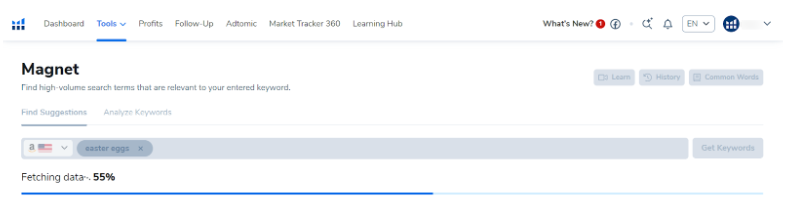
Next, by filtering the search 8,571 search results by keyword sales, I selected the top 50 keywords and exported them directly to Frankenstein.
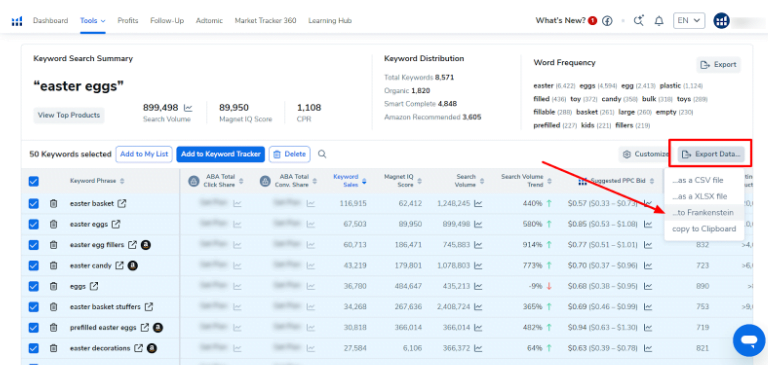
Step 1: From your Helium 10 dashboard, click the “Tools” button from the bar on top. Next, under listing optimization, click “Frankenstein” to start using the tool.
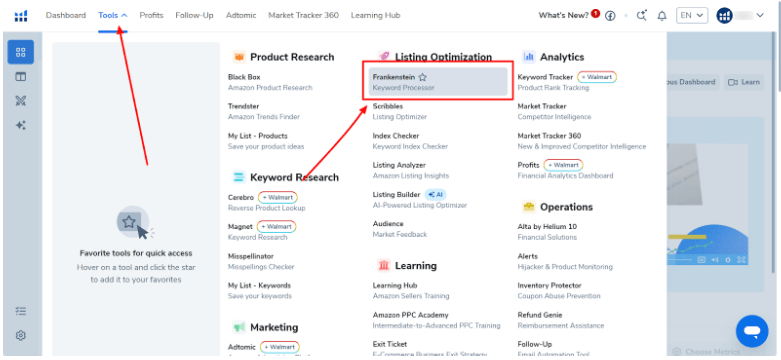
Step 2: You can add keywords from your list, or if using Magnet or Cerebro, you can directly see the list as seen below here by exporting.
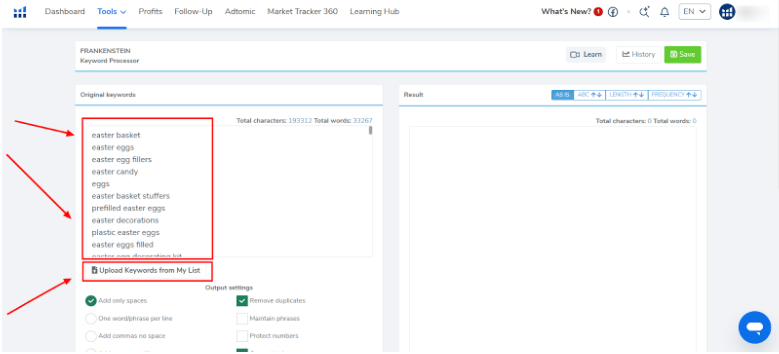
Step 3: The next step is to add filters to this list of keywords to get the exact list as per your needs.
The basic ways you can filter your list are by – adding spaces, commas with or without spaces, removing duplicates, protecting numbers in keywords, changing to lowercase, removing common words, and removing single words or letters.
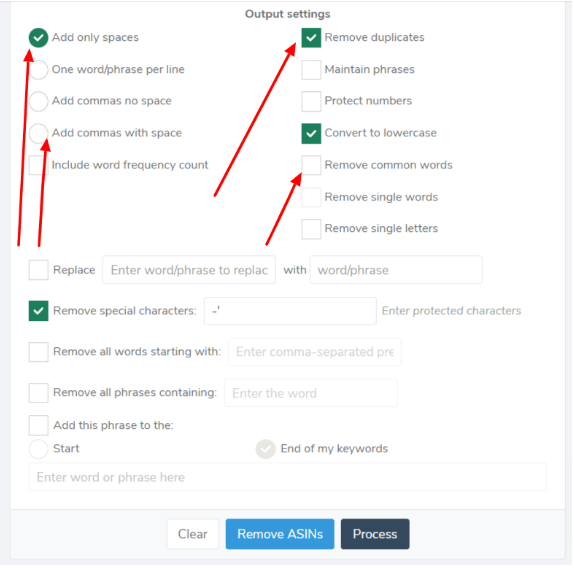
Step 4: This step is needed to further the process of the keywords using advanced filters to remove and replace, remove special characters, and remove or add words starting with or containing certain words.
Here’s something interesting: if your research has ASINs within, you can also remove them before processing using a special filter.
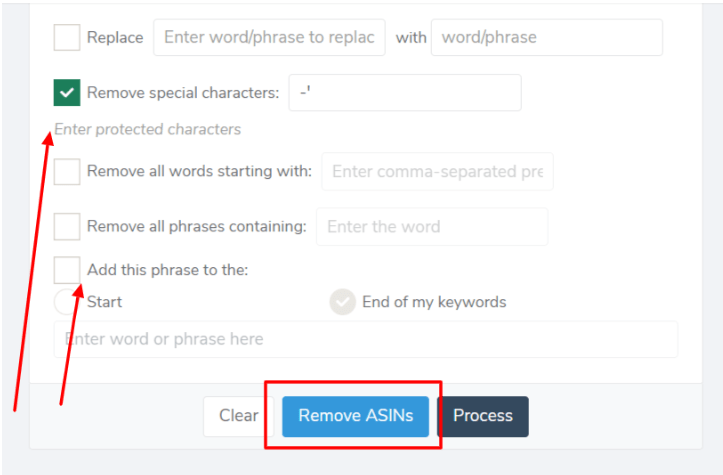
Step 5: Depending on the filters selected, you can then see the results on the right-hand side of the screen.
To enrich your list even further, Frankenstein can:
- Arrange these results as per requirement.
- Sort this list alphabetically forward or backward.
- Sort by increasing/decreasing length and by increasing or decreasing the frequency of usage.
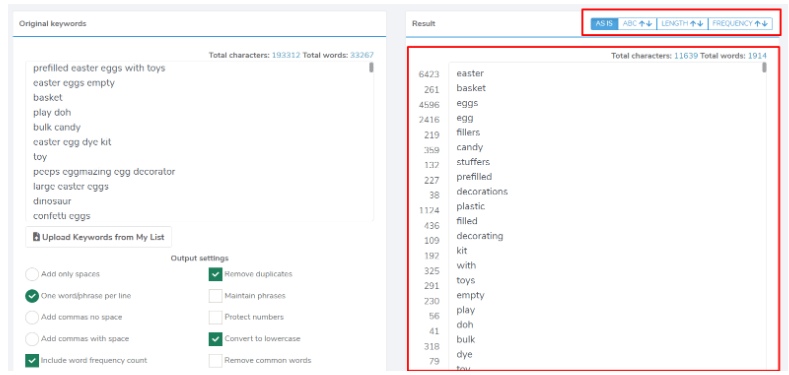
Step 6: Finally, with the resulting list, you can add this list to your list, copy the keywords to work with the listing builder, save it as a .txt file, or send it to “Scribbles” to immediately start working.
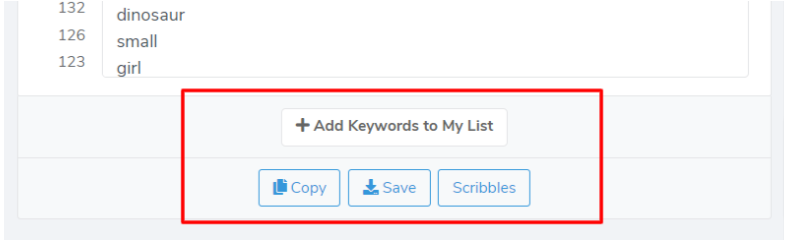
This is all you need to do and know to use the Helium 10 Frankenstein tool. Try out different filters yourself to really understand this tool better, and use only the most effective keywords for your listings.
Note: You can only send up to 1000 phrases to Scribbles; hence, make sure you copy only the required keywords.
Pros & Cons of Using Helium 10 Frankenstein
Here are the pros & cons of using the Helium 10 Frankenstein tool:
Pros
- Efficient Keyword Processing: Quickly filters, deduplicates, and optimizes large keyword lists.
- Integration with Other Tools: Works seamlessly with other Helium 10 tools like Cerebro and Magnet.
- Customizable Settings: Offers flexible options for keyword manipulation.
- User-Friendly Interface: Easy to use, with copy-paste functionality.
Cons
- Limited to Amazon Sellers: Primarily designed for Amazon, limiting its use for other platforms.
- Learning Curve: May require time to master all features for optimal results.
- Subscription Cost: Requires a Helium 10 subscription, which can be pricey for small sellers.
Helium 10 Frankenstein Tutorial With Official Case Study
To explain the way to use this tool further, here’s a practical example of using Frankenstein from this case study on Helium 10’s official YouTube video.
This above case study is from a series of videos titled “Project X” on YouTube, where Bradley Sutton and Tim Jordan explain all you need to excel in starting and running an Amazon business.
Helium 10 Frankenstein – User Reviews
This hands-on keyword processing wonder tool is a crowd’s favorite, and sellers love how easy it makes their lives. But, there are some users who did not have a good experience using it, too.
Check out real-user testimonials sourced from user reviews on Helium 10 Frankenstein posted on G2 and Capterra.
Basically, you can’t run Amazon accont without it.”
Related Reads:
Conclusion: Use Helium 10 Frankenstein To Pinpoint Your Keyword Research
This large-scale keyword processor can relieve you from hours of pain to find the most effective keywords. Believe me, the extent to which this tool is favored while researching is great and sometimes underrated.
Merge this tool with other tools, especially Magnet, Cerebro, Scribbles, and Misspellinator, and see yourself getting an instant edge over your competitors. But make sure
Frankenstein is a perfect solution to format and filter your keyword opportunities, helping you focus only on the most profitable ones for your business!
FAQs
Frankenstein tool is used to break down large chunks of keywords (thousands) and find the best ones to be optimized for improved sales.
Frankenstein does not cost extra and is a part of the paid subscription and free Helium 10 plans. But, the free plan and starter plan users only have a 30 day access to Frankenstein.
The Helium 10 Frankenstein tool can process thousands of keywords without a hitch into a group of manageable money-making lists of keywords.

