Managing multiple Amazon accounts can be challenging when you need to balance personal shopping with business selling. Amazon does not allow direct merging of personal accounts due to privacy and security reasons, but you can link accounts and share benefits using Amazon Household.
For Amazon sellers, there is a process to merge Seller Central accounts, which is especially useful for businesses operating in multiple countries or marketplaces. This can make managing your listings and orders much easier.
In this guide, we will explain how to combine personal and seller accounts, show you step-by-step setup instructions, and highlight Amazon’s rules, eligibility requirements, and the potential advantages and disadvantages of merging accounts.
Can I Combine Amazon Accounts?
You can combine (merge) your Amazon Seller Central accounts even if they target different markets. However, it is best to consult Amazon’s customer service representatives first before doing so to ensure the safety of your account.
Amazon does not allow merging of personal accounts due to security and privacy concerns, as each account keeps separate personal and purchase histories.
However, you can use a dedicated service called Amazon Household that links your Amazon accounts in one place (more on that below).
How To Merge Amazon Accounts?
Amazon Households is how you can merge two regular Amazon accounts. An Amazon Household plan can accommodate up to six family members. (two adults, four teens, and up to four children).
How To Sign Up For An Amazon Household Account
Let us look at how you can add members to your Amazon Household account below.
Step 1: Visit the Amazon Household site and click on the Add Adult button.
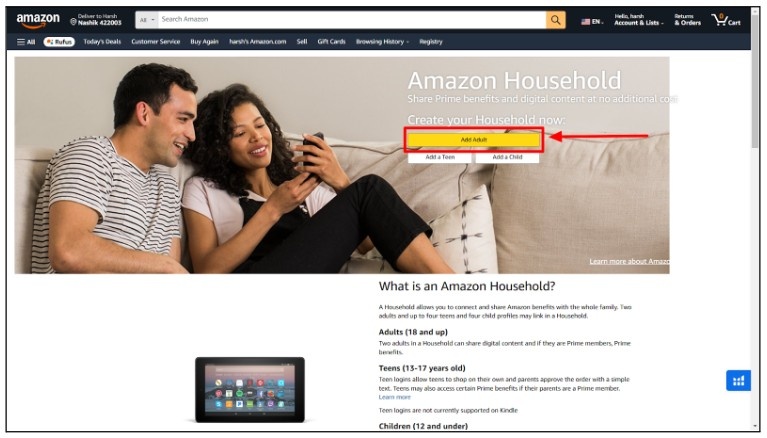
Step 2: Fill in the required details in their respective fields. Here, you can add one other adult to your account.
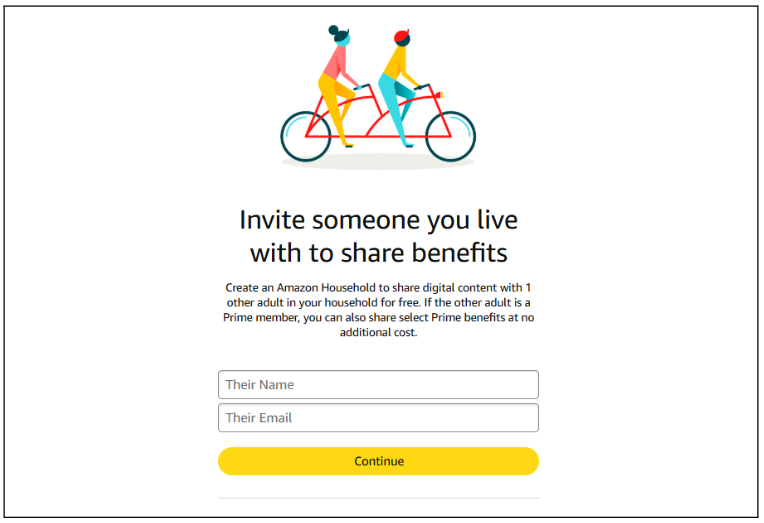
Step 3: You can also add a teenager to your Amazon Household account by clicking on the “Add a Teen” button.
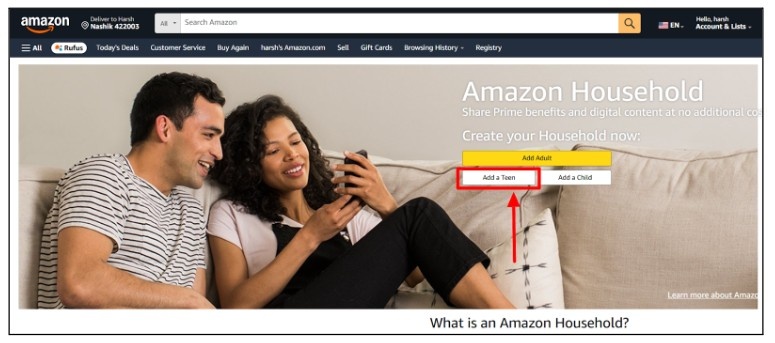
Step 4: Proceed to click “Add a Child” if you also have a child in your household.
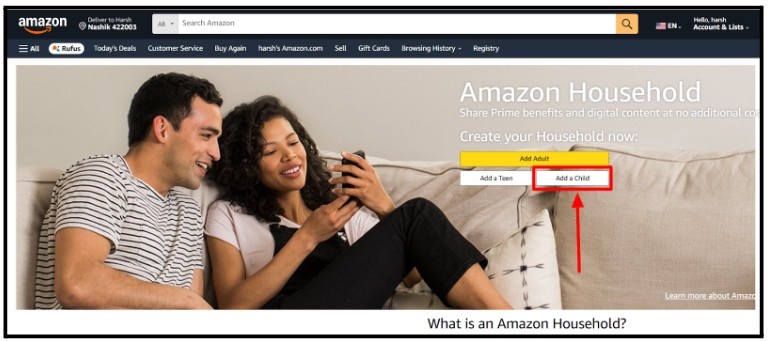
Step 5: Head over to the Family Library to review your settings and monitor which type of content you wish to share with your family.
Note: Household members must live in the same country or region for this to work. Plus, you can only switch to a new Amazon Family once every 12 months. You can, however, rejoin the previous Amazon family anytime you like.
Perks Of An Amazon Household Account
Amazon’s Household plan can help you in many ways. The most notable advantages include:
- Sharing apps and games, eBooks, and audiobooks on your Kindle and other Amazon devices and media apps.
- Accessing digital content from both adult accounts & ability to share them with up to four child profiles.
- Adults can control and personalize each child’s experience separately by selecting what content they can see and setting time limits and educational goals.
- Prime customers can share their Prime benefits–Free Prime Delivery, Streaming access to Prime Video, Free books with Amazon First Reads & Prime Reading, Early access to Amazon Lightning Deals, Amazon Photos and album sharing, etc.
You can learn more about Amazon Household on Amazon’s official page here.
How To Merge Amazon Seller Accounts?
You can merge your Amazon Seller account only once. Your combined accounts are listed in the store switcher (Seller Central’s top bar).
Eligibility Criteria For Merging Accounts
Before beginning the merging of your Amazon Seller accounts, make sure you are eligible first to avoid any problems later on during the actual process:
- Personal Amazon accounts cannot be merged under any circumstances.
- More than one Amazon Seller Central accounts are needed.
- You must be the rightful owner of both Amazon accounts to be merged.
- You can merge two Amazon accounts for your business in different countries.
- You must comply with Amazon’s strict rules & regulations to merge two accounts.
Merging Amazon Accounts: Step-by-Step Process
Eligible sellers can merge their Amazon Seller accounts by following the steps listed below:
Step 1: Log in to your Seller Central account, & select the Global Accounts option.
Step 2: Once on the Global Accounts page, click on the Merge Account tab.
Step 3: Take a moment to read the guidelines first, and then choose Account Merge.
Step 4: Enter your details & details about the accounts you want to merge in the popup box.
Step 5: You can now sign in to see your merged accounts.
Step 6: Confirm and accept the Terms & Conditions that you will be presented with.
Note: Despite the clear process highlighted above, it is still best to consult Amazon’s Customer Service Center when planning to merge your accounts.
The Pros And Cons Of Merging Amazon Accounts
Merging the seller accounts can have its fair share of advantages and disadvantages. Having an idea of these things beforehand can prepare you to navigate the situation in a better manner.
Pros:
- A unified subscription fee of $39.99 or equivalent for all your listings across countries & regions.
- Better management by combining all orders, listings, & customer interactions.
- Better customer service, like handling orders, responding to inquiries, & addressing customer concerns.
- Makes it easier to assess your business’s performance via simplified reporting.
- Helps maintain a consistent brand identity across all listings
Cons:
- Merging cannot be reversed.
- It may also result in the loss of some historical data.
- If not carried out correctly, the merger can halt your business.
Amazon’s Policy On Merging Amazon Seller Central Accounts
All Amazon Sellers are expected to adhere to the following policies when merging their seller accounts.
- You will not be able to undo those changes once you have merged your account.
- You can only merge the accounts that you own and not someone else’s.
- Do not merge the accounts if you are a Web Agency, Solutions Provider, or someone else other than the rightful owner managing the account. Instead, have the account present and let them do it directly.
Amazon Subscriptions Fees For The Merged Accounts
Amazon supports business growth by allowing you to sell in multiple countries under a unified account at a reduced fee.
When you merge your accounts, your subscription fees will be whichever is lower of the following:
- The sum of the subscription fees for each country in which you have your active listings.
- The equivalent of $39.99 USD per month
After merging, you’ll pay the equivalent of $39.99 monthly per region where you maintain active listings.
India, Turkey, Saudi Arabia, UAE, Egypt, and Singapore incur no separate regional fees.
You can also downgrade one of your accounts to an individual plan without affecting the other, which will remain a professional plan. Learn more here.
Note: You can see these fees in the transaction details section of your Payments report.
Related Reads:
Conclusion: You Can Easily Merge Your Amazon Seller and Prime Accounts in 2025
It is possible to merge regular Amazon accounts under one central account using the Amazon Household plan.
You can manage up to six accounts from one single dashboard that can house two adults, four teens, and four children.
On the other hand, the Amazon Sellers account can be merged directly, but it is best to consult the Amazon customer service representatives first before doing so to avoid account suspension or similar problems.
Ultimately, merging your accounts can be a strategic move to simplify and, at the same time, enhance your online presence.
FAQs
Amazon Prime accounts cannot be merged, but you can link them using the Amazon Household plan. With that done, you can also share your Prime benefits with other people.
Adults in the Amazon Household plan cannot see each other’s purchases (orders) or content as long as they use their individual accounts for the same.
You cannot unmerge your Amazon Seller accounts. Merging is a one-time process and cannot be reversed.
You cannot use the same email address to create multiple Amazon accounts. Amazon’s policy does not allow it; you will see an error message if you try to do so.

