The choice between Amazon FBA and FBM isn’t about which is “better”—it’s about which aligns with your business model, product characteristics, and growth strategy. 82% of Amazon sellers use FBA, but that doesn’t mean it’s right for every seller or every product.
Choosing the right fulfillment method on Amazon can make or break your business. Whether you’re a new seller trying to understand your options or an experienced merchant reconsidering your strategy, this guide breaks down everything you need to know about Amazon’s two primary fulfillment methods.
What Is Amazon FBA (Fulfillment by Amazon)?
Amazon FBA is essentially outsourcing your entire logistics operation to Amazon, allowing you to focus on product development and marketing while they handle the operational complexities.
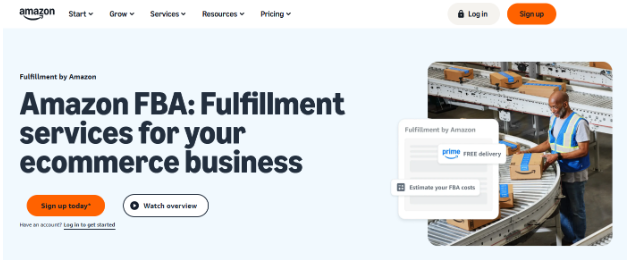
Fulfillment by Amazon (FBA) is a fulfillment service that allows businesses to use Amazon to store, pick, pack, and ship customer orders. You send products to Amazon, and they take care of the rest.
Think of FBA as having Amazon become your entire logistics partner. You focus on sourcing products and building your brand while Amazon handles the operational heavy lifting.
How Amazon FBA Works: Step-by-Step Process
Here’s exactly what happens from the moment you decide to use FBA until your customer receives their order.
Step 1: Account Setup and Product Enrollment
When adding your offer of a product to Amazon listing, go to Seller Central and navigate to Catalog > Add Products. Find your product on Amazon, and in the Fulfillment Channel section, select “Fulfillment by Amazon”.
Step 2: Create Shipment Plans
When you’re ready to send inventory to Amazon’s fulfillment network, follow the Send to Amazon workflow in Seller Central. You’ll specify quantities and choose fulfillment centers.
Step 3: Prepare Your Products
Package your products individually according to Amazon’s guidelines. If your product requires FNSKU labels, print and apply them to the packages. Ensure the barcodes are visible, uncovered, and do not fold over the edges.
Step 4: Ship to Amazon
Each box must have a unique FBA box ID label printed from your shipment workflow. Send your inventory to Amazon’s designated fulfillment centers.
Step 5: Amazon Takes Over
When a customer places an order, Amazon handles the logistics, ensuring a smooth and efficient delivery process. This includes picking, packing, shipping, customer service, and returns processing.
What Is Amazon FBM (Fulfillment by Merchant)?
FBM puts you in complete control of your fulfillment process, from storage to customer service, giving you maximum flexibility but also maximum responsibility.
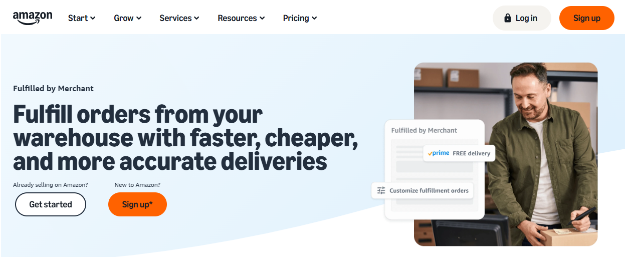
Fulfilled by Merchant (FBM) is a suite of solutions that helps you save time and money when you fulfill customer orders yourself. With FBM, you maintain complete control over your inventory and fulfillment process.
How Amazon FBM Works: Step-by-Step Process
Understanding the FBM process helps you prepare for the operational requirements and opportunities this fulfillment method provides.
Step 1: Set Up Your Seller Account
If you already have a Seller Central account, simply log in. If you don’t, head to Amazon Seller Central to sign up for one.
Step 2: List Your Products
When you have a complete Amazon seller account, you need to list your products on Amazon to start selling. Access your Amazon Seller Central account to log in. Choose FBM as your fulfillment channel during listing creation.
Step 3: Set Up Your Fulfillment Infrastructure
When choosing your warehouse location, choose it strategically to avoid redundant shipping costs. For a small business, you could rent a room or use your house for warehousing temporarily.
Step 4: Configure Shipping Settings
Set your own shipping rates, capacity limits, and handling and transit times—or use Shipping Settings Automation to calculate delivery dates that are shorter and more exact, which can lead to increased sales.
Step 5: Fulfill Orders Yourself
Once you receive the order, you must ship the item based on the chosen delivery date by the buyer. You handle picking, packing, shipping, and customer service directly.
Amazon FBA: Pros & Cons
While FBA offers significant operational benefits, it comes with costs and limitations that every seller should understand before committing.
FBA Advantages
- Prime Eligibility and Increased Sales: Offering reliable two-day shipping to customers through FBA can be a great way to maximize exposure and sales in the Amazon store. Your products get the coveted Prime badge, which significantly impacts conversion rates.
- Cost-Effective Shipping: Shipping with FBA costs 70% less per unit than comparable premium options offered by other major US carriers.
- Operational Freedom: Instead of spending time processing orders, handling customer inquiries, and managing returns, FBA lets you stay focused on developing new products and growing your business.
- Buy Box Advantage: FBA products have a significant advantage in winning the Buy Box, where more than 80% of Amazon sales occur.
- Global Reach: Amazon’s network includes hundreds of fulfillment centers worldwide and can help you reach customers around the globe.
Considering these advantages, Amazon FBA is worth it for both beginners and advanced sellers.
FBA Disadvantages
- Complex Fee Structure: You’ll pay referral fees, FBA pick-and-pack fees, and storage fees. On average, you can expect around 15-30% of each sale to go toward Amazon’s costs.
- Storage Limitations and Fees: Monthly storage fees range between $0.56 to $4.28 per cubic foot, with additional penalties for long-term storage.
- Limited Control: Once your products enter Amazon’s system, you lose control over packaging, branding, and customer communication.
- New 2025 Fees: Items stored for over 365 days now incur a monthly fee of $1.50 per cubic foot or $0.15 per unit (whichever is greater), plus new low-inventory and return processing fees.
Amazon FBM: Pros & Cons
FBM requires more hands-on management but offers greater control and potentially better profit margins for the right products and business models.
FBM Advantages
- Complete Control: When you use FBM for the order fulfillment process, you gain more complete control of your operations and can better ensure you are providing the customer experience you want.
- Brand Building Opportunities: With Amazon FBA, your branding takes a hit. Customers receive a box with Amazon’s branding — not yours. When you use FBM for the order fulfillment process, you gain more complete control of your operations.
- Lower Fee Structure: Fulfillment by Merchant, Amazon FBM only charges Amazon sellers the monthly Seller Central subscription fee, a small fee per order, and a referral fee every time a sale is made.
- Flexibility and Customization: Use Amazon Buy Shipping to get pre-negotiated rates that are over 31% lower on average compared to retail ground rates for UPS, FedEx, and USPS.
- Multi-Channel Capabilities: Sellers can manage both online and offline stores using the same inventory. This setup eliminates extra shipping costs, as they control where their inventory is stored.
FBM Disadvantages
- No Prime Badge: Although your Amazon products lose Prime status with Amazon FBM, which can significantly impact conversion rates.
- Increased Workload: FBM sellers are responsible for storage, packaging, shipping, and customer service, which requires additional time, effort, and resources.
- Competitive Disadvantage: Fulfillment by Amazon and Seller Fulfilled Prime Sellers will be prioritized over Fulfilled by Merchant Sellers because of the faster and cheaper delivery process.
Pro Tip: You can check these sellers-only Amazon Facebook groups to find out what top sellers prefer – Amazon FBA or FBM.
When to Choose FBA vs FBM
The decision ultimately comes down to your specific business circumstances, product characteristics, and growth objectives.
Choose FBA When
- You Have High-Volume, Small Products: FBA works best for products that are small, lightweight, and sell quickly. If you’re working with a product priced between $15 and $85 and carrying solid profit margins, these fees are much less of a concern.
- You Want to Scale Quickly: Amazon FBA can help decrease fulfillment headaches as you scale your business.
- Prime Eligibility Is Critical: If you’re selling in competitive categories where customers expect Prime shipping.
- You Lack Fulfillment Infrastructure: If you don’t have warehouse space, shipping partnerships, or fulfillment experience.
Choose FBM When
- You Sell Large, Heavy, or Slow-Moving Products: FBM is ideal for beginners as it allows sellers to start with smaller quantities and test the market without committing to large bulk orders.
- You Want Brand Control: Use your branded packaging instead of Amazon’s standard boxes and wish to craft a unique unboxing experience.
- You Have Existing Fulfillment Capabilities: If you already operate warehouses or have fulfillment partnerships in place.
- You Sell Unique or Handmade Products: For unique or exclusive items that you want to manage closely, FBM allows you to maintain direct oversight over the fulfillment process.
FBA vs FBM: Cost Comparison
Understanding the true cost structure of each method is crucial for making an informed decision that protects your profit margins.
FBA Cost Structure
- Selling plan fees: $39.99/month Professional or $0.99 per item Individual
- Fulfillment fees: Vary by size and weight
- Storage fees: Monthly storage fees range between $0.56 to $4.28 per cubic foot
- Long-term storage: $1.50 per cubic foot or $0.15 per unit for items over 365 days
- Inbound placement fees: New fees for shipment distribution
- Return processing fees: For categories with high return rates
FBM Cost Structure
- Referral fees: Usually 15% in most product categories; however, it differs in a few categories, going as low as 6% and high as 45%
- Selling plan fees: $39.99/month Professional or $0.99 per item Individual
- Shipping costs: Your responsibility, but pre-negotiated shipping rates through Amazon Buy Shipping are over 31% lower on average
The Hybrid Approach: Using Both FBA and FBM
Many successful sellers optimize their strategy by using both fulfillment methods strategically across their product portfolio.

Many successful sellers don’t choose sides. 21% of Amazon sellers use both FBA and FBM to optimize their strategy.
Common Hybrid Strategies:
- Use FBA for fast-moving, small items
- Use FBM for large, slow-moving, or seasonal products
- Test products with FBM before committing to FBA
- Switch between methods based on inventory levels
Key Questions to Ask When Choosing Between FBA And FBM
Use these critical questions to evaluate which fulfillment method aligns best with your business model and goals.
- What’s your product size and weight? Heavy, bulky items often work better with FBM.
- How quickly do your products sell? Fast-moving inventory benefits from FBA’s Prime eligibility.
- Do you have fulfillment infrastructure? If not, FBA removes the operational burden.
- How important is brand control? FBM allows custom packaging and direct customer relationships.
- What are your profit margins? High-margin products can better absorb FBA fees.
Also Read:
Conclusion: FBA is The Best Option Compared To FBM In All Aspects
The Amazon marketplace continues evolving, and your fulfillment strategy should adapt accordingly to maintain competitiveness and profitability.
Start with FBM to test products and understand your market, then transition high-performers to FBA.
If you are a high-volume seller, regularly audit your product portfolio. Amazon has introduced tiered storage fees based on inventory efficiency scores. Sellers with high turnover rates can qualify for up to 25% discounts on storage fees.
Consider a hybrid approach that leverages FBA’s scale advantages while maintaining FBM for specialized products. Take time to analyze your specific situation, test different approaches, and be prepared to adapt as your business evolves.

